📂Dumping Ground
Area to drop Expressions, to tidy up at later date
-Linear Wiggle [on/off slider]
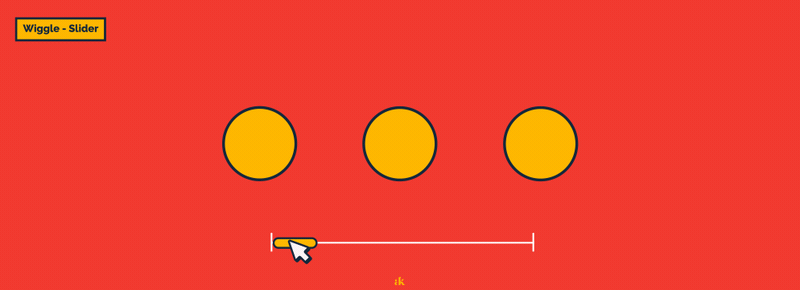
s = effect("Slider Control")("Slider");
a = wiggle(5,50);
b = value;linear(s,0,100,a,b);-Split Layer name
-Split Name for Data Entery
-Random Color
-Ignore Parented Scale
-Link Colors
-Link Text Style
-Number Counter + Prefix & Suffix
-PointOnPath
-Track Trim
-TITLE
-TITLE
-TITLE
-TITLE
Last updated